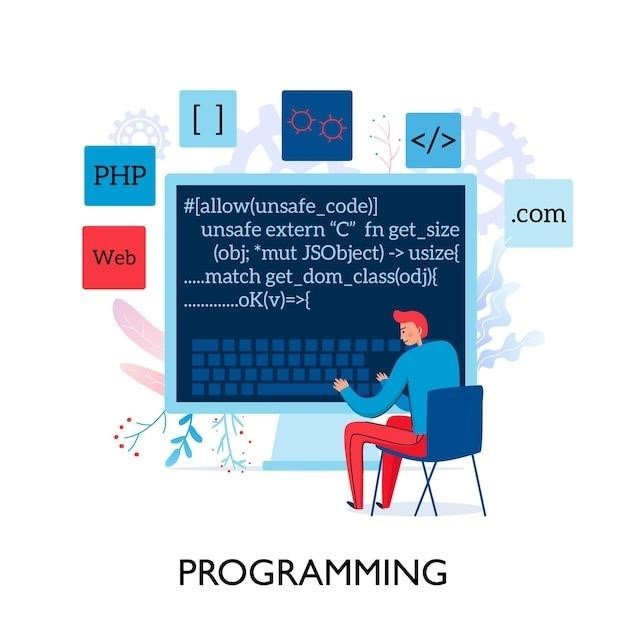Converting PDF to HTML in Python⁚ A Comprehensive Guide
This guide explores efficient methods for converting PDF files to HTML using Python. We’ll cover various libraries, best practices, and advanced techniques for handling images and tables, optimizing for generative AI, and ensuring robust error handling. Learn to choose the right tools for your specific needs.
Introduction to PDF to HTML Conversion
Converting PDF documents to HTML offers significant advantages in accessibility, searchability, and data manipulation. PDFs, while excellent for preserving document formatting, present challenges for programmatic access and modification. HTML, on the other hand, is a structured markup language readily parsed by computers and easily integrated into web applications. The conversion process itself involves extracting textual content, layout information, and images from the PDF and then representing this data within an HTML structure. This might involve recreating tables, preserving embedded images, and accurately representing text formatting. Various methods exist for this conversion, ranging from simple text extraction to sophisticated layout reconstruction, each with its own trade-offs in terms of accuracy, speed, and resource requirements. The choice of method depends heavily on the complexity of the PDF and the desired level of fidelity in the resulting HTML.
Why Convert PDF to HTML?
Converting PDF to HTML unlocks several key advantages. Firstly, HTML’s inherent web compatibility makes converted documents easily viewable and shareable online without requiring specialized software. This is crucial for disseminating information widely and efficiently. Secondly, HTML’s structured nature facilitates text extraction and manipulation. This is particularly useful for data analysis, search engine indexing, and creating searchable databases from PDF archives. Thirdly, HTML allows for enhanced interactivity. Links, forms, and multimedia can be added to the converted document, creating a more engaging and dynamic user experience compared to a static PDF. Finally, converting to HTML improves accessibility. Screen readers and other assistive technologies can more easily parse HTML, making the information contained within accessible to individuals with disabilities. Therefore, PDF to HTML conversion is not merely a format change; it’s a strategic step toward improving information accessibility, usability, and potential for further processing.
Methods for PDF to HTML Conversion
Several approaches exist for converting PDFs to HTML. Online converters offer a convenient, no-installation solution for quick conversions; popular choices include Adobe Acrobat Online, Smallpdf, and Zamzar. These services generally handle simple PDFs effectively but may struggle with complex layouts or large files. For developers, Python libraries offer superior flexibility and control. Libraries such as pdfminer.six excel at text and layout extraction, while PyMuPDF provides robust PDF manipulation capabilities, including rendering pages and extracting images. pdf2htmlEX, though a command-line tool, seamlessly integrates into Python scripts for advanced conversions. Command-line tools like pdftohtml offer another alternative, particularly useful for scripting and automation. The optimal method depends on factors such as complexity of the PDF, required level of control, and the developer’s familiarity with various tools and libraries. Each approach presents a unique balance between ease of use and customization potential.
Using Python Libraries for PDF to HTML Conversion
Leveraging Python libraries offers unparalleled control and automation in PDF-to-HTML conversion. This approach is ideal for integrating the conversion process into larger workflows or applications. Several powerful libraries cater to this need. pdfminer.six, for instance, excels at extracting textual content and layout information, making it suitable for tasks requiring precise text manipulation. Alternatively, PyMuPDF (also known as fitz) provides comprehensive PDF manipulation capabilities, enabling the extraction of text, images, and other elements. For high-fidelity conversions preserving the original PDF’s structure and formatting, libraries like pdf2htmlEX offer superior results, although it’s primarily a command-line tool that can be integrated within Python scripts. The choice among these libraries often depends on the specific requirements of the project⁚ prioritizing speed, accuracy of text extraction, or the preservation of visual elements. Remember to install the chosen library using pip install
Popular Python Libraries⁚ pdfminer.six
pdfminer.six stands out as a robust and versatile Python library for extracting information from PDF documents. While not exclusively designed for direct PDF-to-HTML conversion, its capabilities make it a valuable tool in the process. Its strength lies in its ability to extract text and layout details with remarkable precision. This makes it particularly useful when the goal is to capture the textual content of a PDF accurately, preserving its original structure as much as possible. By extracting text and layout data, you can then use this information to build a corresponding HTML structure. This approach requires more manual coding to recreate the visual aspects of the PDF, but offers significant control over the final HTML output. While it might not perfectly replicate complex formatting or images, pdfminer.six provides a solid foundation for building custom PDF-to-HTML conversion solutions, especially where precise text extraction is paramount. Remember to install it using pip install pdfminer.six before using it in your projects.
Popular Python Libraries⁚ PyMuPDF
PyMuPDF (also known as fitz) offers a comprehensive approach to PDF manipulation in Python, going beyond simple text extraction. Its capabilities extend to rendering PDF pages, extracting images, and handling various other aspects of PDF structure. While not directly converting PDFs to HTML in a single function call, PyMuPDF provides the building blocks for creating a custom conversion process. You can use its rendering capabilities to create image representations of each PDF page, and then embed these images into an HTML structure. Alternatively, you can leverage PyMuPDF’s text extraction features to create a basic HTML skeleton representing the document’s textual content. The library’s ability to handle diverse PDF features, including images and tables, makes it useful for more complex conversion scenarios. However, for sophisticated styling and layout preservation, additional manual coding or other libraries may be required to translate PyMuPDF’s output into a well-formatted HTML document. Its flexibility and wide range of functions make it a powerful tool for advanced PDF processing within a larger conversion pipeline. Installation is straightforward via pip install pymupdf.
Popular Python Libraries⁚ pdf2htmlEX
pdf2htmlEX, while not strictly a Python library (it’s a command-line tool), is readily integrable into Python workflows for powerful PDF to HTML conversion. It provides a high-quality conversion process, often preserving the original document’s layout and formatting more accurately than simpler text-based extractors. The Python wrapper, pypdf2htmlex, simplifies its use. Installation is achieved via pip install pypdf2htmlex. Once installed, you can use the library to convert your PDF files directly within your Python scripts. The library’s functionality extends to handling embedded images and complex layouts, although the resulting HTML may be quite extensive. A key advantage is its ability to handle DRM-protected PDFs (with the appropriate flags set). Note that, compared to some other libraries, pdf2htmlEX might require more system resources and potentially longer processing times for very large or complex PDFs. The resulting HTML output, while faithful to the original, might be less easily editable than a purely text-based conversion. It’s a valuable tool when preserving the visual fidelity of the source PDF is paramount. Remember to review the generated HTML for any necessary post-processing or adjustments.
Advanced Techniques and Considerations

Beyond basic PDF to HTML conversion, several advanced techniques enhance the process. Handling complex layouts, particularly those with embedded SVG graphics or intricate tables, requires careful consideration. Libraries like pdf2htmlEX excel in preserving visual fidelity, but the resulting HTML can be large and complex. For simpler PDFs, focusing on text extraction with libraries like pdfminer.six might be sufficient, followed by manual HTML structuring. Optimizing for Generative AI requires a balance; while preserving the original structure is vital, overly complex HTML might hinder AI processing. Consider using CSS to simplify the structure without losing essential information. Error handling is critical; PDFs can be inconsistently formatted, leading to unexpected errors. Implement robust exception handling in your Python scripts to gracefully manage potential issues, such as corrupted PDFs or unsupported features. Consider using logging to track conversion progress and identify potential problems. Finally, remember to always respect copyright and licensing when working with PDFs, especially those containing sensitive or proprietary information. Choosing the right library and approach depends on the specific needs of your project and the complexity of your input PDFs.
Handling Images and Tables During Conversion
Converting PDFs containing images and tables to HTML requires special attention to maintain data integrity and visual fidelity. Simple text extraction libraries often fail to correctly handle these elements, resulting in incomplete or misrepresented output. For image handling, libraries like PyMuPDF provide methods to extract images and embed them directly into the resulting HTML, linking to the image files or using data URLs for embedding. This ensures that images are displayed correctly in the HTML output. However, consider image compression techniques to minimize file size and loading times if the converted HTML is intended for web use. For tables, the challenge lies in correctly interpreting the table structure within the PDF and representing it accurately in HTML’s tabular format. Some libraries offer built-in table extraction capabilities, while others might require post-processing using regular expressions or dedicated HTML parsing libraries to reconstruct the tables from extracted text and layout information. Advanced techniques such as using CSS to style the tables might be necessary to replicate the original PDF’s formatting. Remember that complex tables with merged cells or spanning rows can pose significant challenges, potentially requiring manual intervention for perfect representation. The best approach depends on the complexity of the tables and the desired level of accuracy in the final HTML output.
Optimizing Conversion for Generative AI
Optimizing PDF to HTML conversion for Generative AI hinges on creating structured, clean HTML that AI models can easily process. Generative AI models, unlike humans, struggle with inconsistencies and ambiguities. Therefore, aim for consistent HTML structure and semantic accuracy. Use appropriate HTML tags (e;g., <h1>, <p>, <table>) to denote headings, paragraphs, and tables, mirroring the logical structure of the original PDF. Avoid unnecessary nested divs or spans, preferring semantic HTML elements for better understanding. Clean up any extraneous whitespace or formatting artifacts introduced during conversion. Image handling is crucial; ensure that alt text accurately describes images for context, enhancing AI comprehension. If the AI model requires specific data formats, consider generating structured data (like JSON) alongside the HTML for easier integration. For instance, extract key information such as tables into a separate JSON file, allowing the AI to access the data directly instead of parsing the HTML. Remember that the goal isn’t just a visually similar HTML output but a representation that maximizes the AI’s understanding of the PDF’s content. Consider using libraries that allow fine-grained control over the conversion process, ensuring optimal output for your chosen AI model and its specific needs.
Error Handling and Best Practices
Robust error handling is paramount when converting PDFs to HTML in Python. Unexpected issues, such as corrupted PDFs or complex layouts, can cause script failures. Implement comprehensive try-except blocks to gracefully handle potential exceptions. Specifically, anticipate and handle IOError exceptions (for file access problems), pdfminer.pdfparser.PDFSyntaxError (for malformed PDFs), and other library-specific errors. Log errors effectively using a logging library (like Python’s built-in logging module) to track issues and aid debugging. Provide informative error messages to the user, indicating the nature of the problem and suggesting possible solutions. For instance, if a PDF is corrupted, suggest checking the file’s integrity or providing an alternative. Before processing, validate the input PDF to ensure it’s accessible and in the expected format. Consider adding checks for file size limits to prevent excessively large files from overwhelming the system. When using external libraries or tools, handle their potential errors appropriately. For example, if a command-line tool fails, capture its return code and error output to diagnose the cause. Regularly test your conversion code with a variety of PDFs (including edge cases like those with complex layouts or embedded fonts) to identify and address any vulnerabilities or unexpected behaviors. Prioritize code clarity and maintainability to ease debugging and future modifications. Proper error handling is essential for building a reliable and user-friendly PDF-to-HTML conversion system.
Choosing the Right Tool for Your Needs

Selecting the optimal Python library for PDF-to-HTML conversion hinges on your specific requirements and priorities. pdfminer;six excels at text extraction and basic layout information, making it suitable for tasks prioritizing text content over precise visual fidelity. If high-fidelity rendering of images and complex layouts is paramount, PyMuPDF, with its superior rendering capabilities, is a strong contender. pdf2htmlEX offers a balance, providing good quality conversions while handling more intricate PDF structures. For advanced users requiring fine-grained control over the conversion process, command-line tools like pdftohtml may be preferred, allowing for seamless integration into automated workflows. Consider the complexity of your PDFs; simpler documents might be sufficiently handled by libraries focused on text extraction, while complex PDFs necessitate tools capable of accurately rendering images and tables; Evaluate the ease of use and available documentation for each library; user-friendly APIs and extensive documentation significantly reduce development time and effort. Factor in performance considerations, particularly if you are processing a high volume of PDFs. Benchmark different libraries on sample datasets to assess their speed and efficiency. Finally, remember that the optimal choice is often a balance between accuracy, performance, ease of use, and the specific needs of your project. Thoroughly testing each potential solution before committing to a particular library is always recommended.